Do Bank-to-Bank transfer using Zelle
If your bank supports Zelle and you have online banking enabled, refer to one of the following options to use Zelle to pay.
- Option 1 - Mobile QR Code quick-pay (~1 minute)
- Option 2 - Manual way (~3 minutes)
Option 1 - Mobile QR Code quick-pay
- Scan code with phone or visit this Zelle Quick-Pay link.

- Search and select your bank.
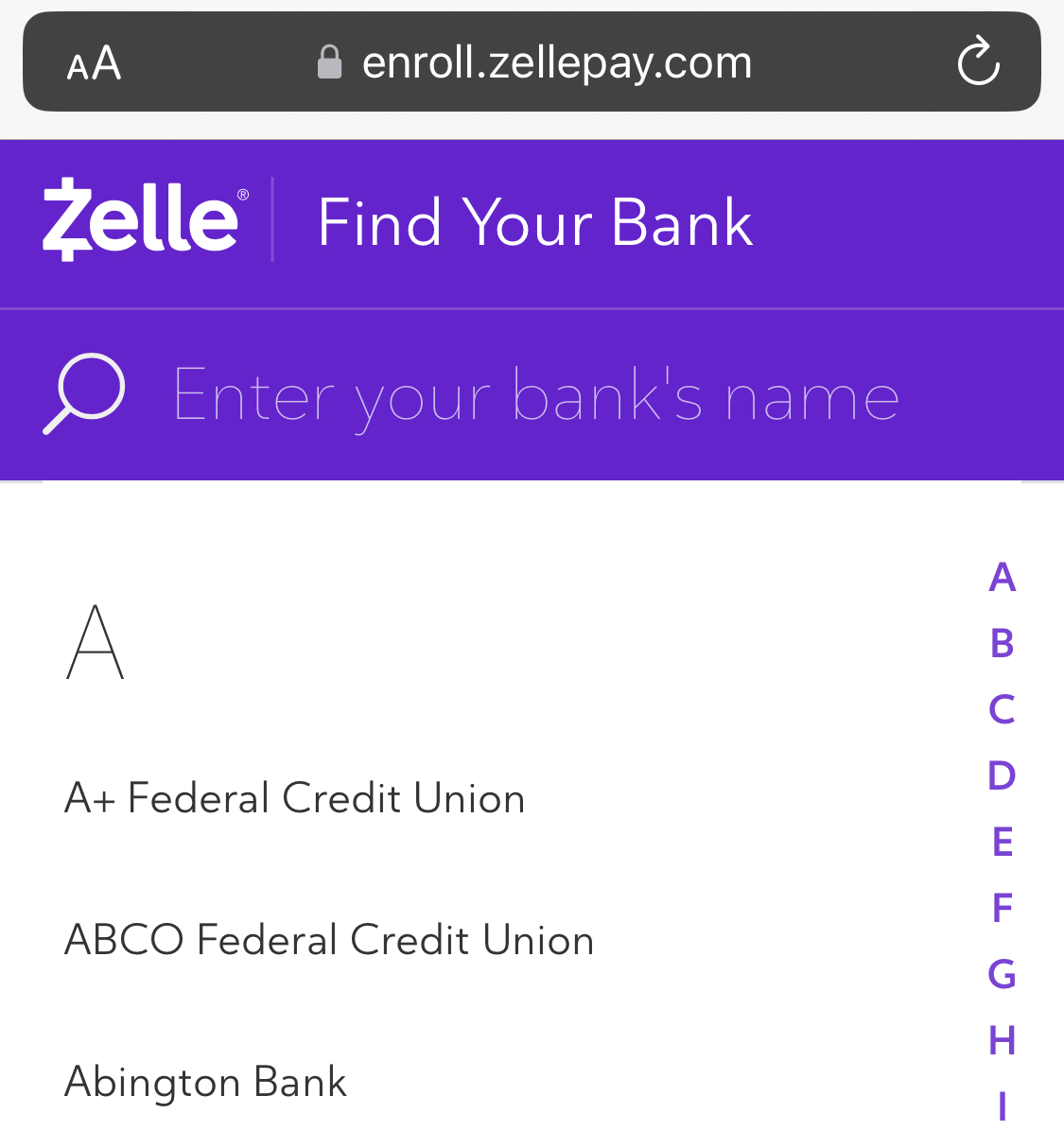
- After signing into your banking app (ex. Chase Bank) on your phone, select an amount, add a memo, and send.
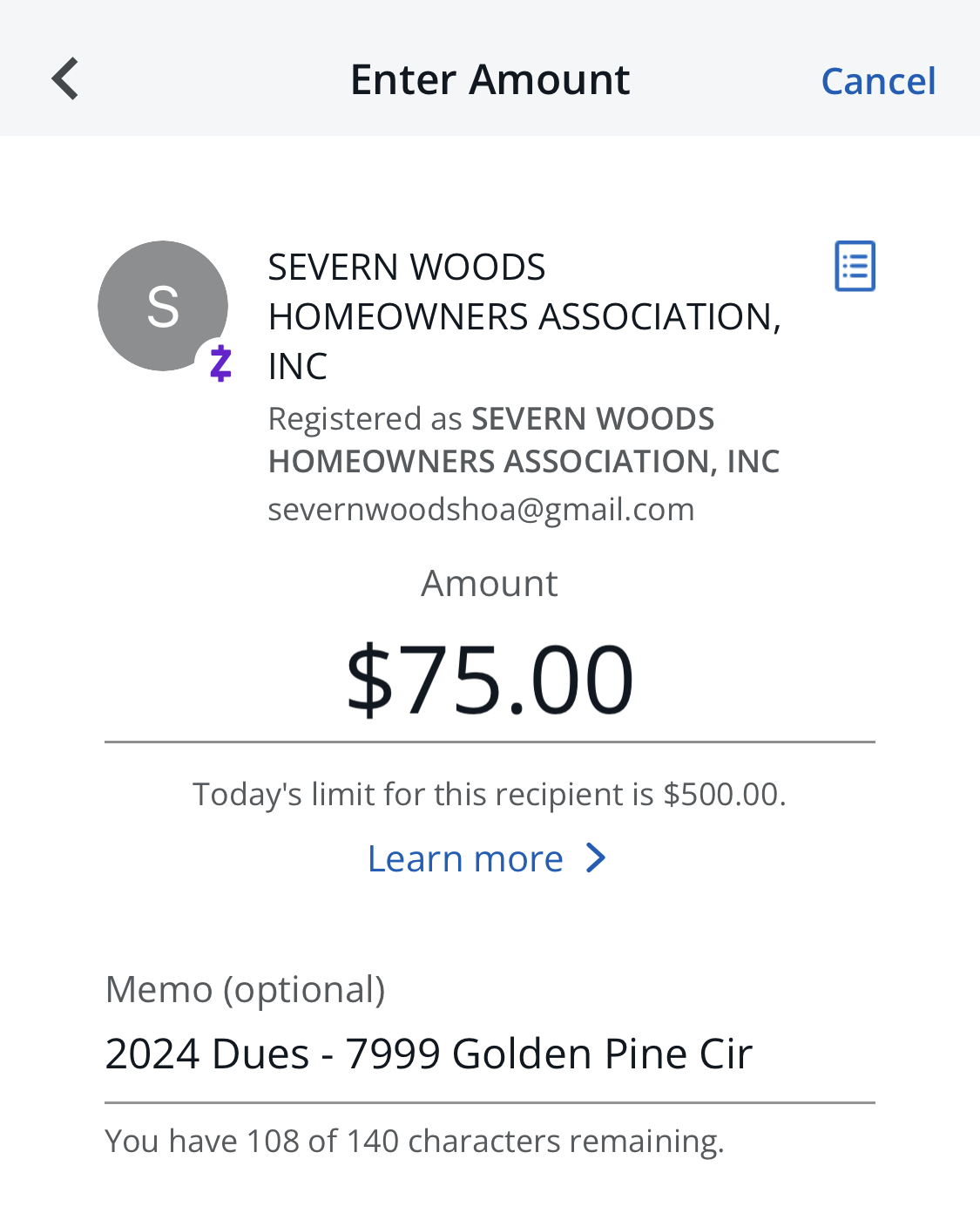
- After that, verify you recieve an email from your bank if you have notifications enabled.
Option 2 - Manual way
- Go to your banking app on your phone or computer and then select to pay someone (however your bank supports it - examples shown are just Chase Bank).
- If you don't have a recipient made yet for Severn Woods HOA, do the following.
- Select to Add new recipient
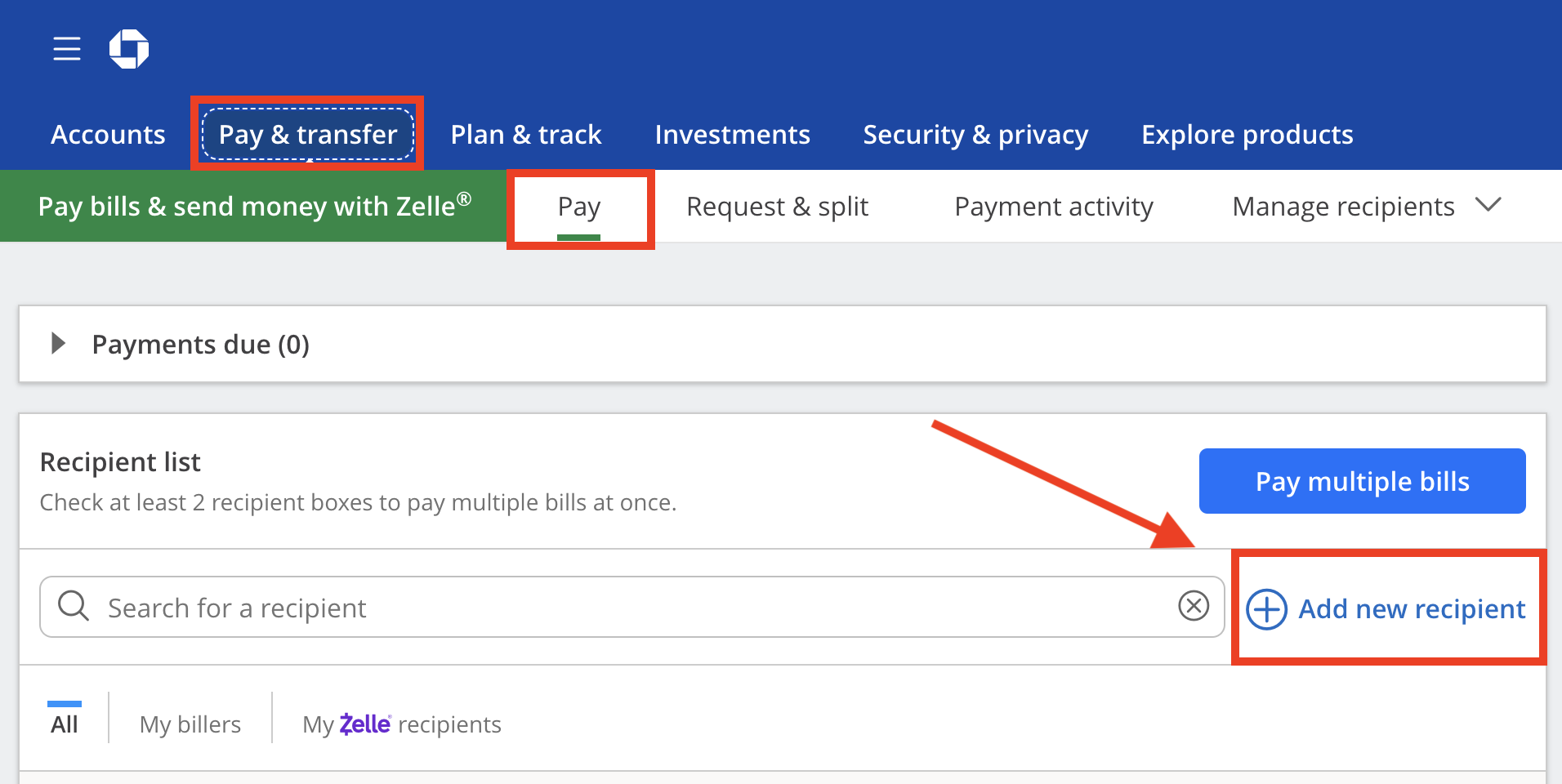
- Create new recipient giving it an easily recogizable name like "Severn Woods HOA" and then add the email "severnwoodshoa@gmail.com".
THIS IS VERY IMPORTANT! If the HOA's email is typed incorrectly any money sent may be sent to the wrong location. Ensure it is correct.
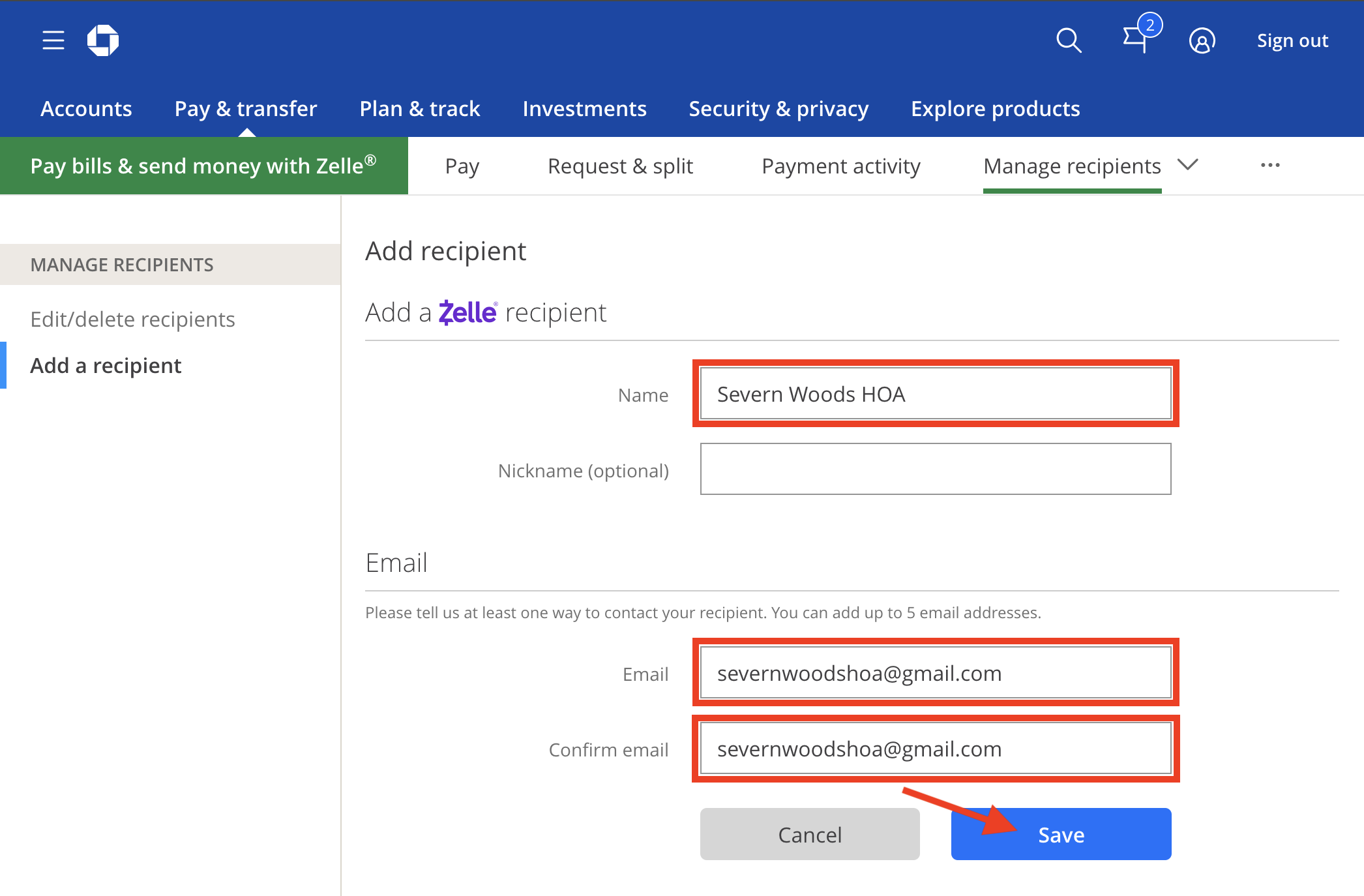
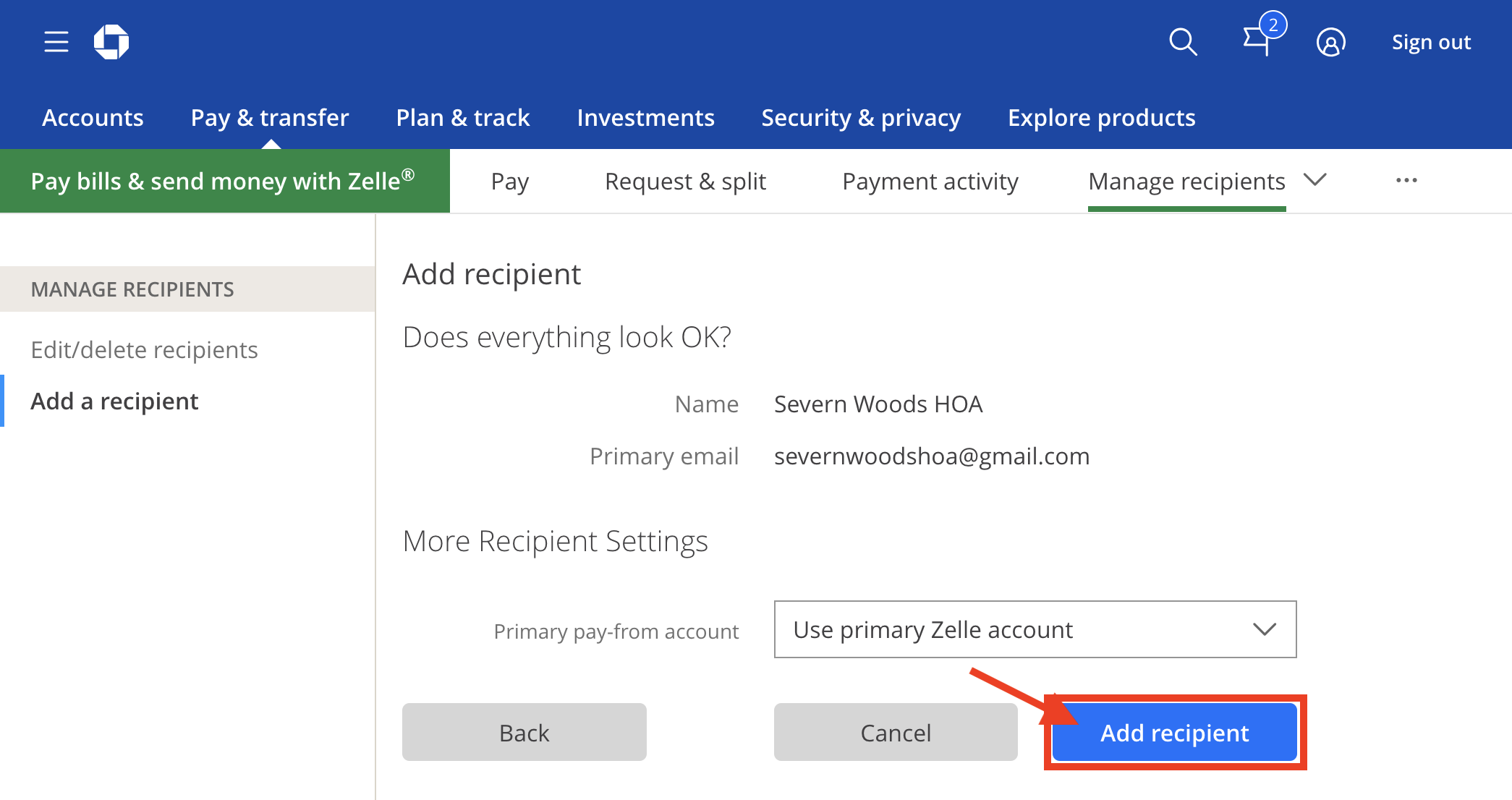
- Select to Add new recipient
- Select to pay Severn Woods HOA. If contact was just made, may look as follows:
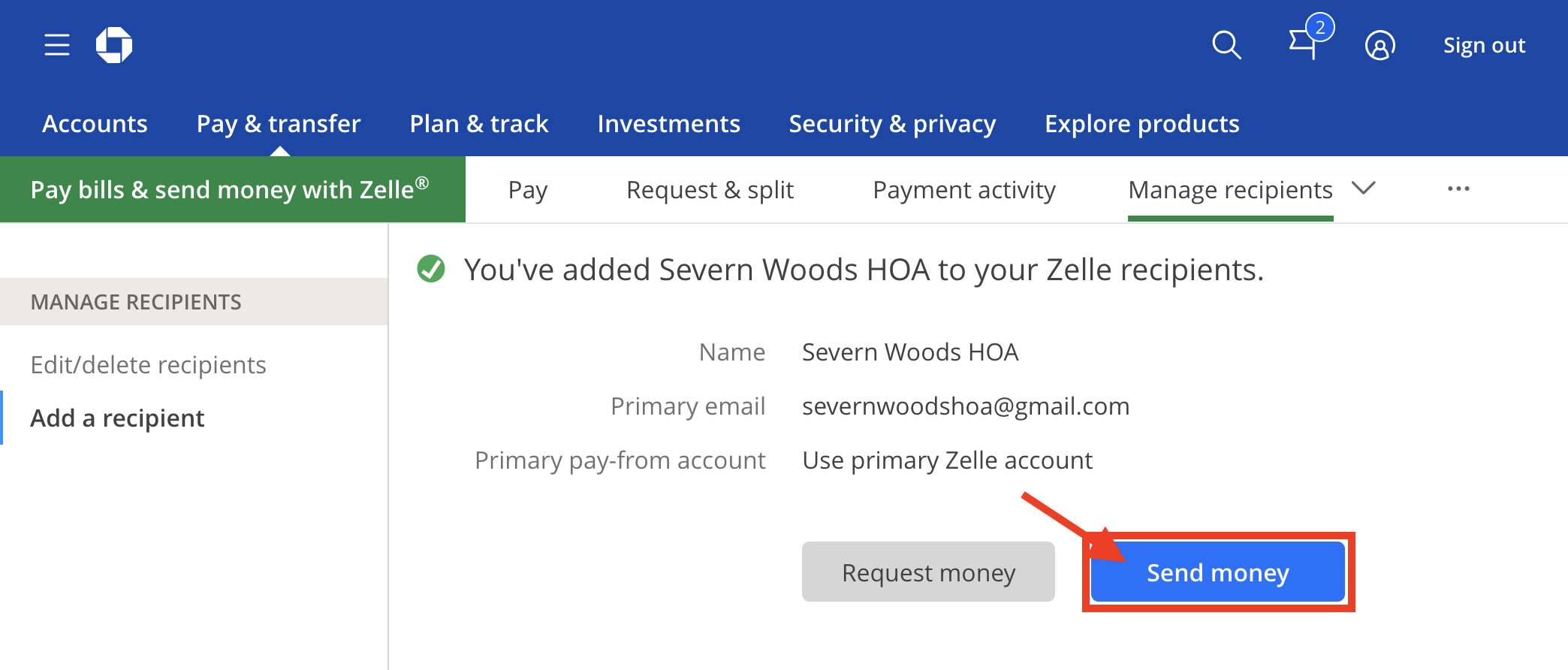 Else, find the option to pay the HOA from your recipient list.
Else, find the option to pay the HOA from your recipient list.
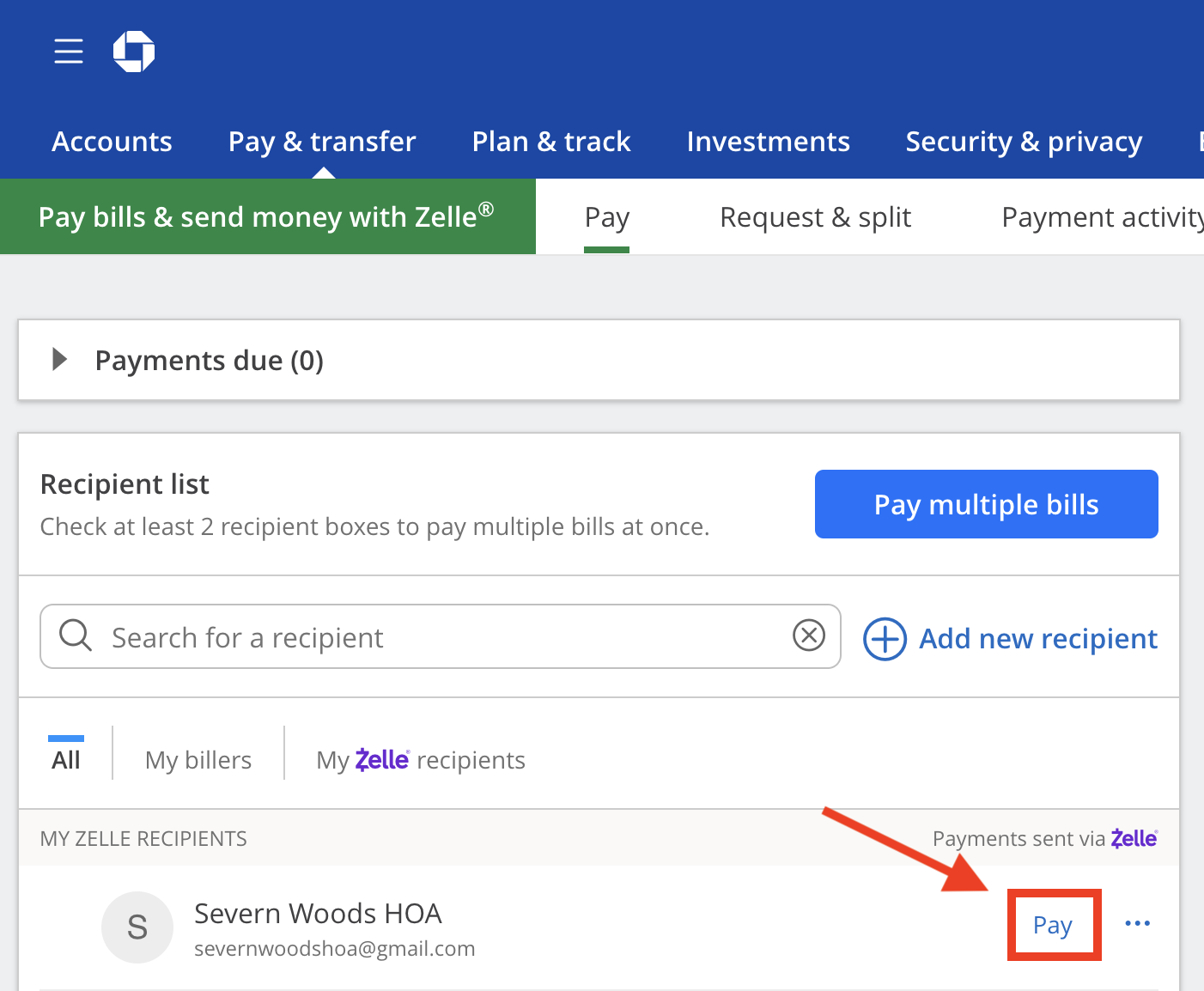
- Fill out the form to specify how much you wish to pay, ex. "$75" and the memo for both our and your records.
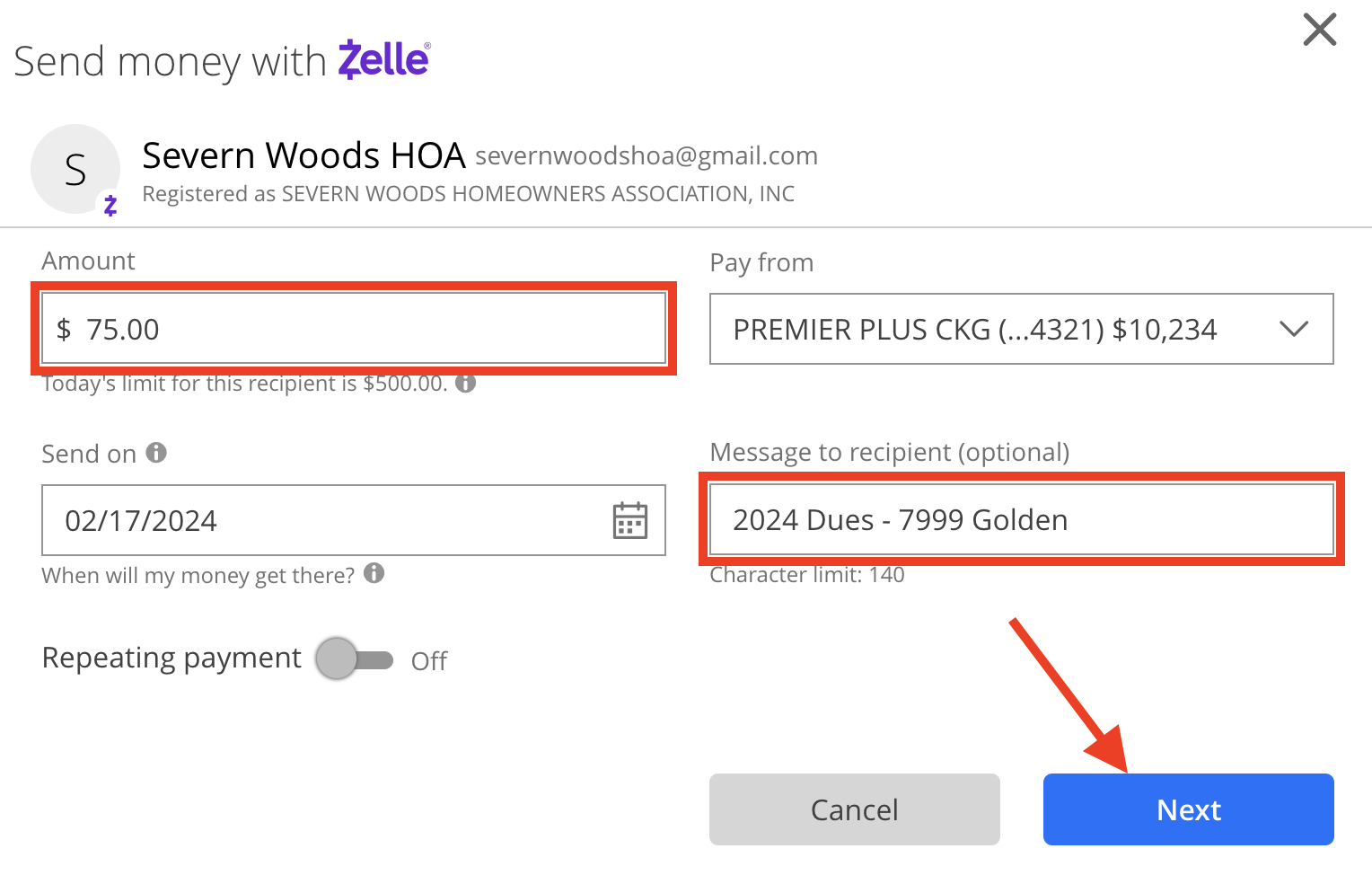
- After that, verify you recieve an email from your bank if you have notifications enabled.
